| Technology makes lessons fun, engaging for F-C students |
 Logan Huffman, an eighth-grader at Fieldale-Collinsville Middle School, uses an iPod touch (in his hand) to get information for a data chart he is making as part of a class project. (Bulletin photo) |
Monday, January 25, 2010
By ELIZA WINSTON - Bulletin Staff Writer
The iPod touch is leading a double life. At home, many use the handheld device for watching movies, listening to music and playing games. But it has a day job: teaching.
“Getting to use an iPod touch in class makes the lessons a lot more fun,” said Logan Huffman of Martinsville. Huffman is an eighth-grade student in John Inman’s digital input technology class. Digital input is an elective course offered at Fieldale-Collinsville in which students learn new ways to use technology for education or completing school work, Inman said. Taking the digital input technology class is optional, and Huffman said he signed up because he knew he would be able to use the iPod touch for lessons. Made by the Apple computer company, an iPod touch is a handheld device on which users can watch TV shows or movies, listen to music and play games, among other things. According to Janet Copenhaver, director of technology for Henry County Schools, students can use an iPod to learn languages, review math facts and learn about history, all using a device with which many already are familiar.It is because 70 percent of children already own a portable device that it is important to teach them to use those devices instructionally, Copenhaver said. The iPod touch is a little bigger than a deck of cards and about a quarter of an inch thick. It has a metal back, and the front is covered by a computer screen. The screen looks almost like a regular Apple computer desktop screen, with tiny icons for applications such as music, video, Internet, photos and a notepad. By touching the screen, the applications can be opened, and if needed a small keyboard will pop up that can be used to type on the notepad or enter Internet search addresses. Apple also has thousands of applications that can be downloaded, many of which are educational. Many students are accustomed to using technology at home for games or entertainment, so the idea of using it to learn at school is more exciting than pen and paper, according to Logan.
Inman said that 50 percent of the students in his class already owned an iPod touch when they enrolled, but none of the teachers did. When the middle school received 24 of them to use in the classroom, a representative from Apple taught the teachers to use them during a two-day workshop. Inman said that learning to use the iPod was a little challenging, but the instructor worked hard to simplify the demonstration. Although Inman said he still has a lot to learn, the workshop taught him enough to begin showing students how to use the iPod for education.
During a recent school day, Inman downloaded an application filled with facts on the planets and solar system. Using the information provided in the application, students created charts of facts and data on their desktop computers. Basically, instead of learning to create a spreadsheet from information typed on a piece of paper provided by the teacher, they are using the iPod to get that information. Inman still has control over the content.
There are applications on many different subjects, and some may relate to SOL topics, Inman said. Logan said he still uses his personal iPod touch at home for watching videos and playing games, but he probably will download educational applications when he gets to high school. There are applications available to help teach students math, science, vocabulary and even SAT preparation. Inman has a timeline of new inventions in technology hanging throughout his classroom. It begins in the 1940s and ends with the 2007 invention of the iPhone.
The iPhone is similar to an iPod touch, but it can be used as a phone. Unlike the iPod touch, it does not need a wireless Internet connection — the iPhone always has Internet access through the phone service provider. According to Inman, the iPod touch might become more instrumental in the classroom as time goes on. Dictionary and encyclopedia applications already are available, and in some cases, entire textbooks can be loaded onto the tiny device.
Eventually, students might not need paper or books to complete their coursework because it could all be on the iPod touch, he said. One cart of 20 to 25 iPods is allocated to each middle and high school in the county, Copenhaver said. The iPods were purchased with a combination of two grants, one federal and one state, she said. She declined to say the amounts of the grants. According to Inman, the job market current middle school students will enter when they begin careers will require basic knowledge of technology. Learning to use new technology in school not only teaches students a new way to learn, but it also prepares them for successful futures, he said.
Creditos: http://www.martinsvillebulletin.com/article.cfm?ID=22233
Enviado por Nadja Cruz Emmanuelli, via e-mail

































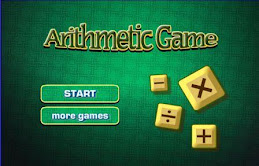
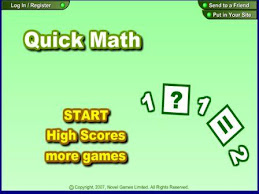

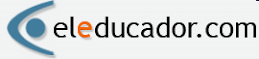









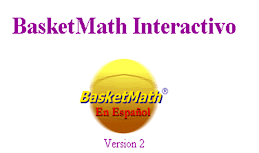
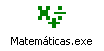






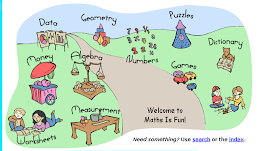
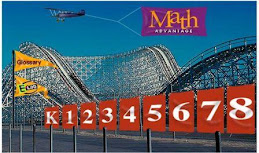




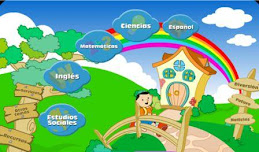
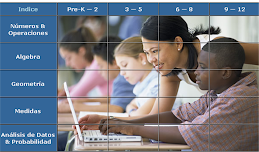










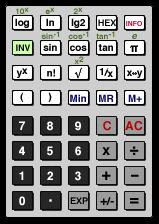



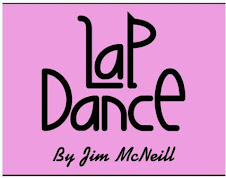

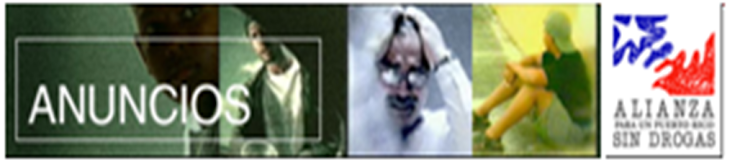
No hay comentarios.:
Publicar un comentario